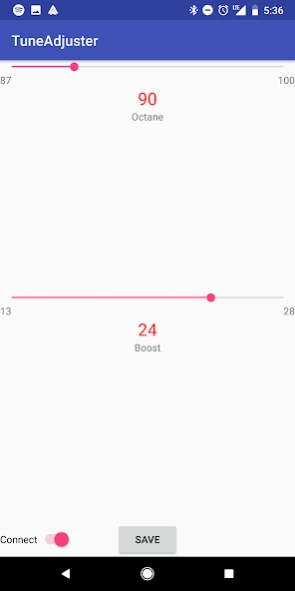MQB Tune Adjuster 1.5
Free Version
Publisher Description
MQB Tune Adjuster - Adjust the Boost and Octane on MQB (VW Golf R, GTI, Audi A3/S3) Eurodyne tunes
Adjust the Boost and Octane on your Mk7/MQB Eurodyne tune without booting Windows!
This works with the commonly available Elm327 Bluetooth dongles used with other Android data logging apps.
To use:
1) Pair your dongle in the Android Bluetooth settings. The passcode is usually 1234.
2) Turn the ignition on in your vehicle.
3) Start the app
4) Slide the Connect slider to the right
5) Pick your OBDII device, usually called OBDII
6) Wait 10-20 seconds.
At this point you should see your settings.
You can adjust the sliders and hit Save to adjust the settings. Slide the slider to the left to disconnect and relinquish the Bluetooth device if you want to use it with another app later.
Press Back to fully exit the app and stop the Foreground Service.
Source code is available at https://github.com/bri3d/EurodyneTuneAdjuster
About MQB Tune Adjuster
MQB Tune Adjuster is a free app for Android published in the Recreation list of apps, part of Home & Hobby.
The company that develops MQB Tune Adjuster is Brian Ledbetter. The latest version released by its developer is 1.5.
To install MQB Tune Adjuster on your Android device, just click the green Continue To App button above to start the installation process. The app is listed on our website since 2019-06-14 and was downloaded 7 times. We have already checked if the download link is safe, however for your own protection we recommend that you scan the downloaded app with your antivirus. Your antivirus may detect the MQB Tune Adjuster as malware as malware if the download link to com.brianledbetter.tuneadjuster is broken.
How to install MQB Tune Adjuster on your Android device:
- Click on the Continue To App button on our website. This will redirect you to Google Play.
- Once the MQB Tune Adjuster is shown in the Google Play listing of your Android device, you can start its download and installation. Tap on the Install button located below the search bar and to the right of the app icon.
- A pop-up window with the permissions required by MQB Tune Adjuster will be shown. Click on Accept to continue the process.
- MQB Tune Adjuster will be downloaded onto your device, displaying a progress. Once the download completes, the installation will start and you'll get a notification after the installation is finished.